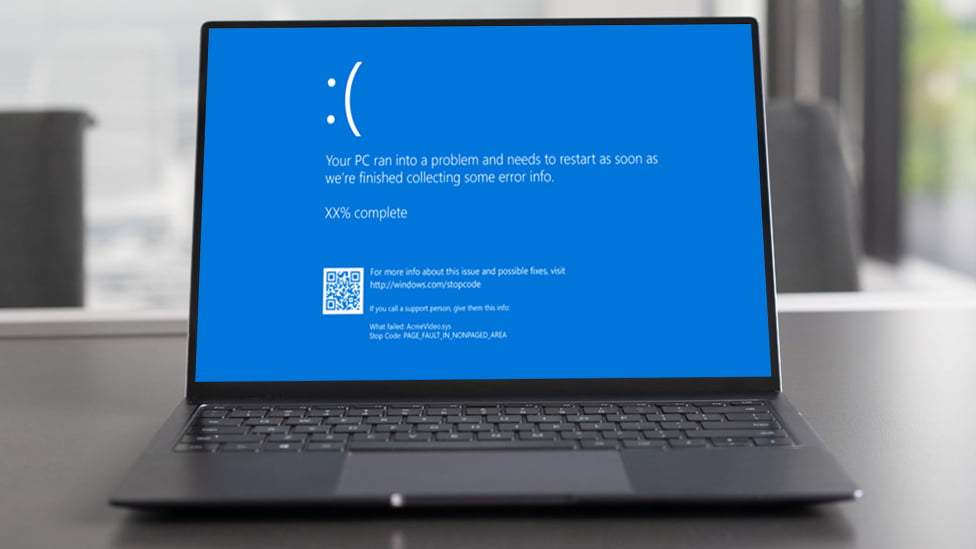Replacing Your Laptop Battery in Bahrain: A Comprehensive Guide to Conquering the Low-Battery Blues

Laptop Battery Bahrain: Is your once-dependable laptop struggling to stay powered on for longer than a cup of coffee? Does the constant barrage of low-battery notifications disrupt your workflow and leave you scrambling for a charger? Fear not, for a simple solution can breathe new life into your beloved device: a laptop battery replacement. Replacing a laptop battery is often an easier and more affordable option than buying a new laptop, and it can significantly extend the lifespan of your trusty companion.
However, before diving headfirst into the world of screwdrivers and spare parts, it’s crucial to understand the process and ensure compatibility. This comprehensive guide will equip you with the knowledge and confidence to replace your laptop battery, with a special focus on acquiring professional assistance and genuine spare parts in Bahrain.
Step 1: Assess the Situation – Is a Laptop Battery Replacement Right for You?
The first step is to determine if a laptop battery replacement is the most suitable solution for your woes. Here are some key indicators:
- Reduced battery life: If your laptop struggles to hold a charge for even basic tasks, a battery replacement is likely the culprit.
- Battery bulge: A bulging battery is a serious safety hazard and necessitates immediate replacement. Look for any warping or deformation of the battery casing.
- Sudden shutdowns: Does your laptop abruptly shut down even when the battery indicator shows charge remaining? This could be a sign of a failing battery.
- Age of your laptop: Batteries have a limited lifespan, typically around 3-5 years. If your laptop is older than that, and you’re experiencing battery issues, a replacement might be wise.
Step 2: Gearing Up for the Replacement – Tools and Knowledge
Once you’ve confirmed that a laptop battery replacement is the way to go, it’s time to gather the necessary tools and knowledge.
- Identify your adversary: Not all laptops boast user-replaceable batteries. Research online for specific instructions pertaining to your laptop model and battery replacement process. This will also help you pinpoint the exact battery model you’ll need to purchase.
- Safety first: Always power down your laptop and disconnect it from the power cord before venturing into its internal components.
- Assemble your arsenal: You’ll likely require a set of small screwdrivers to open the laptop case. A prying tool, such as a guitar pick, can also be helpful for gently prying open certain components.
- Knowledge is power: While many online resources and tutorials exist, it’s wise to consult your laptop’s official user manual for specific disassembly instructions. These will provide detailed information on screw locations, panel removal techniques, and any unique steps specific to your model.
Step 3: The Replacement Process – A Step-by-Step Guide
Now that you’re armed with the necessary knowledge and tools, let’s delve into the replacement process itself. It’s important to note that these are general instructions, and the specific steps might differ based on your laptop model. Always refer to your user manual or a trusted online guide for your specific model.

- Prepare the battlefield: Find a clean, well-lit area with ample workspace. Lay down a clean towel or mat to prevent scratches on your laptop’s exterior during the process.
- Unscrew the back panel: Consult your laptop’s specific instructions to locate the screws holding the back panel in place. Once the screws are removed, carefully detach the back panel using your prying tool. Be gentle and avoid prying excessively to prevent snapping any plastic clips.
- Locate the battery: The battery is typically positioned near the bottom of the laptop. It might be secured with additional screws or a latching mechanism.
- Disconnect the battery: Carefully identify the cable connecting the battery to the motherboard. There might be a latch or connector that needs to be released before disconnecting the cable. Be very gentle during this step, as any damage to the cable or connector can render your laptop inoperable.
- Slide out the old soldier: Once disconnected, the battery should slide out of its compartment relatively easily.
- Welcome the new recruit: Carefully insert the new battery into its designated compartment, ensuring proper alignment with the connector. Reconnect the cable to the motherboard and secure any latches or screws holding the battery in place.
- Reassemble the laptop: Carefully put the back panel back on and screw it shut. Make sure all screws are tightened securely, but avoid overtightening to prevent stripping the screw threads.

Step 4: Seeking Professional Help from Nexcel in Bahrain
Let’s face it, not everyone feels comfortable tinkering with their laptop’s internal components. If the thought of disassembling your device gives you chills, or if you simply don’t have the time or tools, fear not! Nexcel in Bahrain boasts a team of highly skilled and experienced technicians who can handle your laptop battery replacement swiftly and efficiently.
Why Choose Nexcel for Your Laptop Battery Replacement in Bahrain?
Here are some compelling reasons why Nexcel should be your top choice for a professional laptop battery replacement in Bahrain:
- Expert Technicians: Nexcel employs a team of certified and experienced technicians who possess extensive knowledge of various laptop models and their intricate components. These skilled professionals can diagnose your battery woes accurately and perform the replacement with precision and care.
- Genuine Spare Parts: Using genuine replacement batteries is crucial for optimal performance and longevity. Nexcel maintains a healthy stock of genuine laptop batteries compatible with a wide range of brands and models. This ensures you get a high-quality battery that perfectly matches your specific laptop’s requirements.
- Peace of Mind: Having your laptop battery replaced by a professional eliminates the risk of accidental damage during the process. With Nexcel’s expertise, you can rest assured that your laptop is in safe hands and the replacement will be executed flawlessly.
- Time Efficiency: We all lead busy lives. Letting Nexcel handle your laptop battery replacement frees you up to focus on more pressing matters. Their technicians can expedite the process, often completing the replacement within the same day, depending on the workload.
- Warranty and Guarantee: Nexcel offers warranties on both the replacement battery and the service itself. This provides you with added peace of mind and ensures top-notch service quality.
How to Reach Nexcel for Your Laptop Battery Replacement Needs in Bahrain
Nexcel provides multiple convenient ways to reach them for your laptop battery replacement needs:
- Visit our Showroom: Nexcel maintains a well-equipped showroom in Manama, Bahrain. You can visit us directly, discuss your battery issues with our technicians, and get a free quote for the replacement service.
- Contact them by Phone: Nexcel has a dedicated customer service line reachable at 39997453. Our friendly representatives can answer your questions, schedule an appointment, or guide you through the service process.
- Online Enquiry: Our website, offers an online enquiry form. Fill out the form with your laptop model details and battery concerns, and our team will get in touch with you shortly.
Conclusion: Breathe New Life into Your Laptop with Confidence
Whether you choose to tackle the laptop battery replacement yourself or seek professional assistance from Nexcel, the end goal remains the same: to revitalize your trusted device and enjoy extended unplugged usage. By following this comprehensive guide and considering the benefits of Nexcel’s professional service in Bahrain, you can ensure a smooth and successful laptop battery replacement experience. So, say goodbye to low-battery woes and hello to renewed productivity and freedom with your laptop!