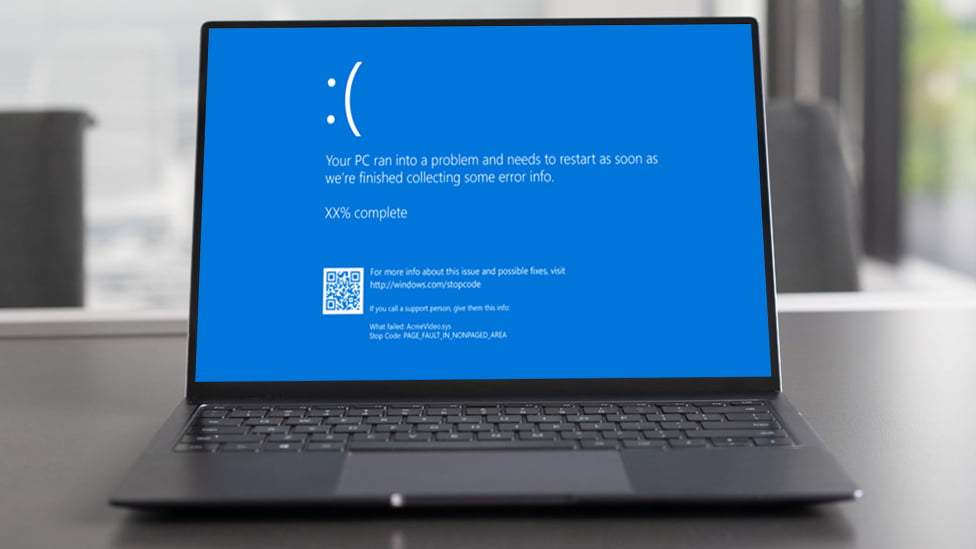Laptop Cleaning: An Ultimate Guide To Preserve Your Laptop’s Performance!
At Nexcel, Bahrain, we understand the importance of a reliable and efficient laptop for your productivity. Regular maintenance, including internal cleaning, is crucial to prevent overheating and ensure optimal performance.
Why Internal Cleaning Matters
Dust buildup within your laptop can impede airflow, leading to elevated temperatures. This can negatively impact component performance and lifespan. Internal cleaning removes dust from critical areas like the fan and heat sink, allowing for proper heat dissipation.

The Benefits of Internal Cleaning
- Enhanced Performance: Improved airflow translates to smoother operation and faster processing speeds.
- Reduced Noise Levels: A clean fan spins more efficiently, minimizing noise disturbance.
- Extended Lifespan: By preventing overheating, you can significantly extend the life of your laptop’s internal components.
DIY Internal Cleaning: A Basic Approach
Important Note: While the following steps outline a basic approach, it’s crucial to consult your laptop’s user manual before attempting any internal cleaning procedures. Manufacturer-specific instructions may exist to avoid voiding warranties or causing damage.
- Power Down and Disconnect: Ensure your laptop is completely shut down and disconnected from all power sources.
- Compressed Air Cleaning: Use a can of compressed air to gently blow out dust from vents and other accessible areas. Hold the can upright and avoid tilting the laptop to prevent dust from migrating further inside.
- Soft-Bristled Brush: For stubborn dust buildup, a soft-bristled brush, like a new toothbrush, can be used to dislodge debris. Exercise caution and avoid touching delicate components.
When to Seek Professional Assistance
While basic internal cleaning can be beneficial, there are situations where seeking professional assistance is recommended:
- Complex Laptop Design: Certain laptops may require specialized tools or disassembly procedures for thorough cleaning.
- Thermal Paste Replacement: Over time, thermal paste between the processor and heat sink can degrade, requiring replacement by a qualified technician.
- Advanced Dust Buildup: If you suspect significant dust accumulation beyond easy reach, professional cleaning is recommended to ensure complete dust removal.

Nexcel: Your Partner in Laptop Care
At Nexcel, Bahrain, our certified technicians possess the expertise and tools to perform comprehensive internal laptop cleaning. We offer a safe and efficient service to restore your laptop’s optimal performance and extend its lifespan.
Additional Tips:
- Regularly clean your laptop’s keyboard and exterior surfaces to prevent dust from entering internal components.
- Consider using a laptop cooling pad for prolonged periods of intensive use.
By following these guidelines and seeking professional assistance when necessary, you can ensure your laptop remains a reliable and efficient workhorse. Feel free to contact Nexcel, Bahrain, for any further assistance or to schedule a professional cleaning service.
We offer this service for the following:
Dell laptop cleaning in Bahrain
HP laptop cleaning in Bahrain
Lenovo laptop cleaning in Bahrain
Asus laptop cleaning in Bahrain
Acer laptop cleaning in Bahrain
Toshiba laptop cleaning in Bahrain
Samsung laptop cleaning in Bahrain
Razor laptop cleaning in Bahrain
MSI laptop cleaning in Bahrain
Huawei laptop cleaning in Bahrain